People backup a lot of data these days in the cloud: photos, videos, full system backups. Ideally, you wouldn't trust a single cloud service as your sole off-site backup because you shouldn't put all your eggs in one basket. So having your data on at least two clouds is recommended. Uploading your data twice though would take more time for you.
You may also need to transfer or copy files between different cloud services such as Google Drive and OneDrive. The long and hard way is to download the files first to a local computer and then once that's done, upload these files to the other server. The more advanced way to do it is rsync.
rclone is the rsync for cloud storage and the easy way.
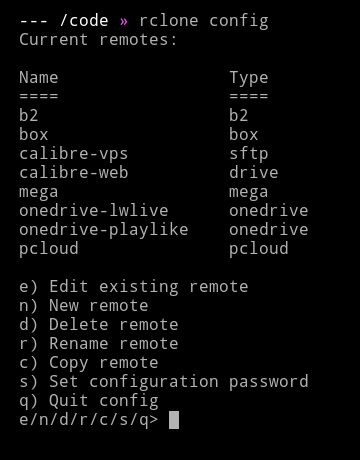
I prefer rclone because it simplifies the setup between any kind of cloud or server. rsync's syntax on the other hand takes practice and it's just for syncing Linux servers where you have terminal access. rclone does this plus sync between clouds like Google Drive all through an easy configuration.
rclone is very useful when transferring your data from one cloud service to another. Say for example, you decided that you don't trust Google anymore with your photos and want to move them to OneDrive or maybe host them yourself in your own private server. Those hundreds of gigabytes of photos are going to be easy to transfer using rclone. Any average Juan can use rclone on virtually any computer.
rclone works on Windows, Mac OS and Linux. https://rclone.org/downloads/
install rclone with this command:
# curl https://rclone.org/install.sh | sudo bashcreate remotes through the config:
# rclone configrclone's documentation is comprehensive and details the setup for every cloud. It supports most of the popular cloud services:
- Amazon Drive
- Amazon S3
- Backblaze B2
- Box
- Dropbox
- Google Cloud Storage
- Google Drive
- Google Photos
- Mega
- Microsoft OneDrive
- pCloud
Conspicuously missing there is Apple's iCloud but while it's not officially supported, I read some users have found workarounds.
Using rclone will take some practice too so I recommend adding the dry-run option after every command you use before executing so you can preview what it will do.
I use rclone for other things too not just backups. I used it to expand the disk space of a server by mounting OneDrive with FUSE. This way all uploads on that server automatically go to OneDrive as well.
It's been a while since my last post here because I want to write about stuff that will really be useful to anyone and rclone definitely ticks that box.