Navigating and searching through the Windows file system can oftentimes feel like a chore. Microsoft over the years has tried to improve the search capabilities of Windows but it still pales in comparison to the competition.
Power users especially developers have always tried to augment the native search features of Windows through third-party tools. Several Explorer replacements were introduced since the 90's. None of them I liked because they are often not free and/or demanded significant system resources which is too much for a PC with average specs. The idea of replacing Windows Explorer was simply overkill for what is needed.

Launchy, for several years, has been the answer to my Windows search problems. With the Alt+Space keyboard shortcut, I can launch applications, search the internet, do quick math calculations and search through my files all without even reaching for the mouse. It was a godsend for Windows users envious of Mac users who had Spotlight all along.
The development of Launchy has stalled though and its age really began to show after I moved to Windows 10.

Keypirinha has a weird sounding name but I have now been using it for over a year. The best thing about Keypirinha is its extensibility and configurability. Maybe that's too much for the average user but to those comfortable with editing text files to configure the settings of an app, Keypirinha is the best choice right now for a Windows launcher.
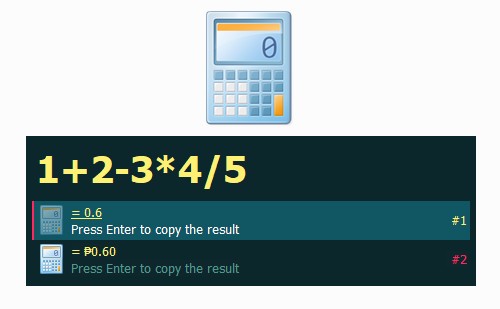
There are official packages that ship with Keypirinha and at the very least, one should have Apps, Calc and Everything enabled. The following line when added to Keypirinha.ini will disable all the official packages except for the aforementioned three.
ignored_packages = <All>, -Apps, -Calc, -Everything
This is recommended so you keep Keypirinha light and fast by only enabling packages you will use. There are many third-party packages available that will make Keypirinha even more powerful that it's really easy to get carried away enabling them all.
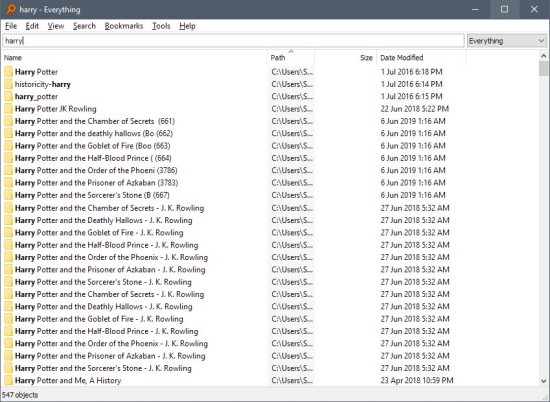
Everything is a separate tool for searching through the file system. There is a FileBrowser official package in Keypirinha but I prefer Everything.
My preferred setup: Keypirinha for calculator, searching apps, control panel and internet Everything for file system searches
The magic of Everything is it does real-time search. You see the results just as you are typing the keywords. The powerful filters and quick indexing means you will find the file you need in no time at all. You will never want to use Windows search ever again after this.
There are alternatives to Keypirinha such as Wox and ueli. I tried Wox briefly but prefer Keypirinha for reasons already described. ueli is Electron-based and I tend to avoid apps built with Electron right now because Atom and Visual Studio Code are resource hogs on my machine. A launcher should first and foremost be fast and efficient. Mac users have Alfred and like most things in the Apple ecosystem, the more advanced features are not free.
One last tip: when downloading Keypirinha and Everything, choose the portable option (usually a zip file). Why? So you can backup settings and, if needed, transfer these tools to a new computer very easily. It's the smarter way of using little tools like these.
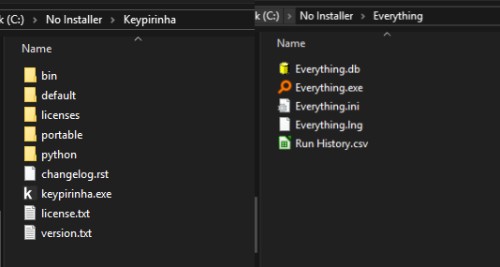
Windows users need not be limited and slowed down by its native features anymore. With the help of Keypirinha and Everything, you can save time and waste less brain cells when working on a Windows computer.